Webcams have become an essential tool in our daily lives, allowing us to communicate with friends, family, and colleagues from anywhere in the world. Unfortunately, Webcam Hacking is getting very normal and easy for hacker, this convenience has also made webcams an attractive target for hackers, who can gain access to your personal information and compromise your privacy.
7 Signs of Hacked Webcam
In this article, we'll discuss seven signs of a hacked Webcam and provide tips on how to secure it by using antivirus software, a proxy, and a VPN.
7 Signs of Hacked Webcam
1. Unexpected Webcam Activity
One of the most obvious signs of a hacked webcam is when it suddenly turns on or moves on its own, without you having activated it. This could be an indication that someone has taken control of your webcam and is monitoring your activity.
2. Strange Sounds
If you hear strange sounds coming from your computer or webcam, such as clicks or buzzing noises, it could be an indication that someone is recording you without your knowledge. Recognize the activities and report if you have doubt that you have hacked webcam.
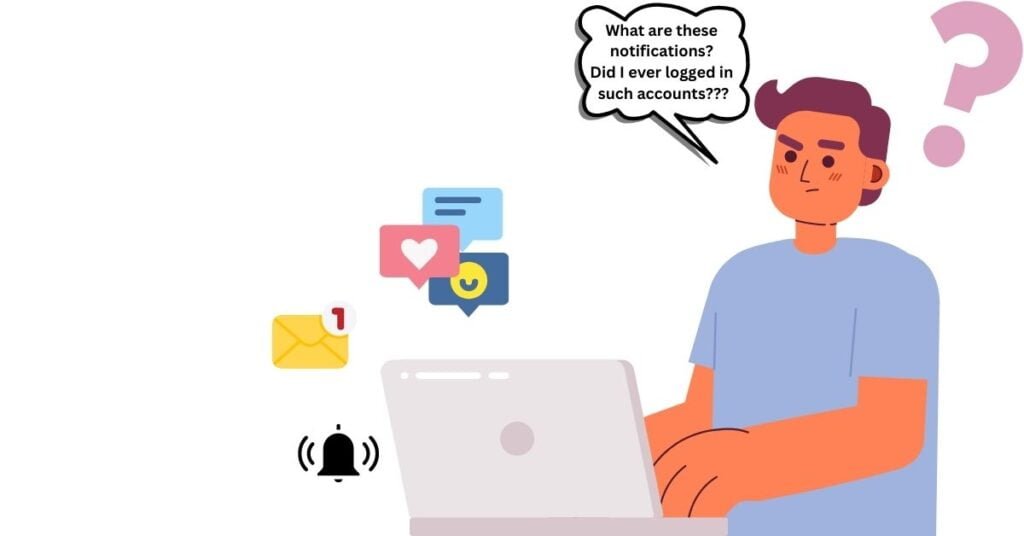
3. Strange Pop-Ups
If you see pop-ups on your computer that you don't recognize, it could be a sign that your webcam has been hacked. These pop-ups could be related to malicious software that has been installed on your computer.
4. Unusual Network Activity
If you notice unusual network activity on your computer, such as slow internet speed or a sudden increase in data usage, it could be an indication that someone is using your webcam to transmit data.
5. Antivirus Alerts
If your antivirus software alerts you to a potential threat, it's important to take it seriously. Your antivirus software may have detected malicious software that has been installed on your computer and is using your webcam.
Read More : Best Antivirus For You
6. Webcam Light is On
If your webcam light is on even when you're not using your webcam, it could be a sign that someone is using it without your knowledge.

7. Missing or Moved Files
If you notice that files on your computer have been moved or deleted, it could be a sign that someone has gained access to your computer and is tampering with your files, including those related to your webcam.
How To Fix A Hacked Webcam
- Install Antivirus Software– One of the first things you should do if you suspect your webcam has been hacked is to install antivirus software. This software can help detect and remove any malicious software that has been installed on your computer.
- Update Your Operating System and Software – It's important to keep your operating system and software up to date to ensure that you have the latest security patches and updates.
- Use A Reputed Vpn– Make use of a virtual private network (VPN), as this will accomplish far more than simply changing your IP address. Your internet security will be significantly improved by using a quality VPN service. Think about getting one, especially if you connect to free public Wi-Fi networks on a regular basis.
(Surfshark VPN is best to protect your all devices, with unlimited devices security and no-log policy, Surfshark VPN is best VPN and solution for hacked webcam)
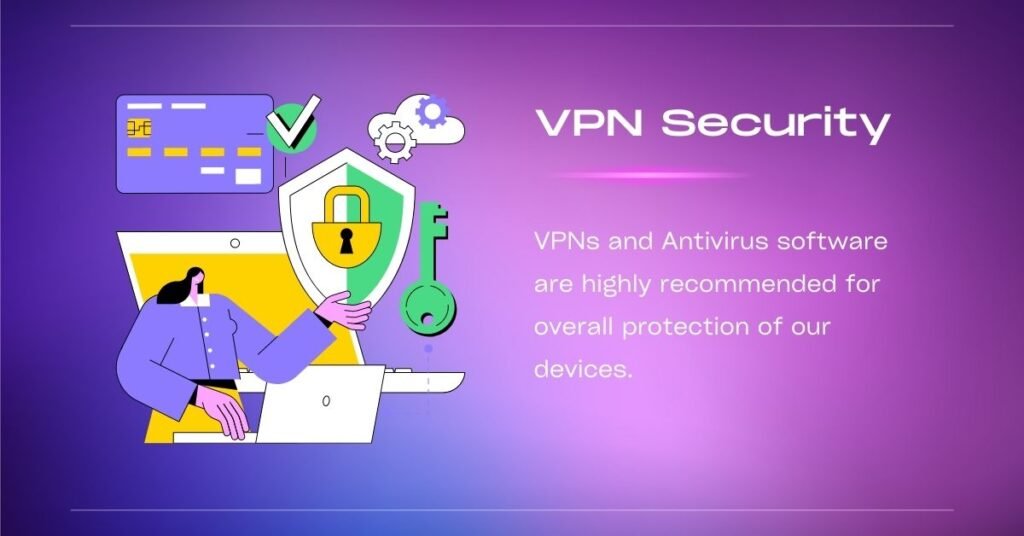
Choosing a perfect VPN as per device is very essential; there are so many VPNs but using which for which use is not an easy task. Go through “Best VPN for your device” and find your best match.
- Cover Your Webcam – One of the simplest ways to prevent webcam hacking is to cover your webcam when you're not using it. You can use a piece of tape or a webcam cover to block the camera.
- Disable Remote Access – If you don't need remote access to your computer, it's a good idea to disable it. Remote access can be a vulnerability that hackers can exploit.
- Disconnect From The Internet – If you suspect your computer has been hacked, it's a good idea to disconnect it from the internet until you can resolve the issue.
- Change Your Passwords – If you suspect your webcam has been hacked, it's important to change your passwords. Make sure you use strong, unique passwords for each account.
- Get Professional Help – If you're not sure how to fix a hacked webcam or if you need additional help, consider getting professional assistance. An IT professional or cybersecurity expert can help you secure your computer and prevent future attacks.

Conclusion
Webcam hacking is a serious threat that can compromise your privacy and personal information. By being aware of the signs of a hacked webcam and taking steps to secure your computer, you can protect yourself from potential attacks. Remember to install antivirus software, keep your operating system and software up to date, cover your webcam when not in use, disable remote access, and change your passwords regularly. If you suspect your webcam has been hacked, seek professional help and disconnect your computer from the internet until the issue is resolved.
Frequently Asked Questions.
Q: How do hackers gain access to webcams?
A: Hackers can gain access to webcams through various means, including malware, phishing, and exploiting vulnerabilities in software or operating systems. They can also gain access through remote desktop sharing or by guessing weak passwords.
Q: Can antivirus software prevent webcam hacking?
A: Yes, antivirus software can detect and remove malware that may be used to hack webcams. However, it's important to keep your antivirus software up to date and to use other security measures, such as covering your webcam when not in use.
Q: Can covering my webcam prevent hacking?
A: Covering your webcam when not in use can be an effective way to prevent hacking. It makes it more difficult for hackers to gain access to your webcam and can provide you with peace of mind.
Q: Which VPN is best for protecting webcams from being hacked ?
A: Surfshark and NordVPN both are the best VPN for protecting your webcams from hackers.
Q: What should I do if I suspect my webcam has been hacked?
A: If you suspect your webcam has been hacked, the first step is to disconnect your computer from the internet and contact a cybersecurity expert for assistance. They can help you determine the extent of the damage and provide guidance on how to secure your computer and prevent future attacks.
For more trending blogs visit Do in need VPN









