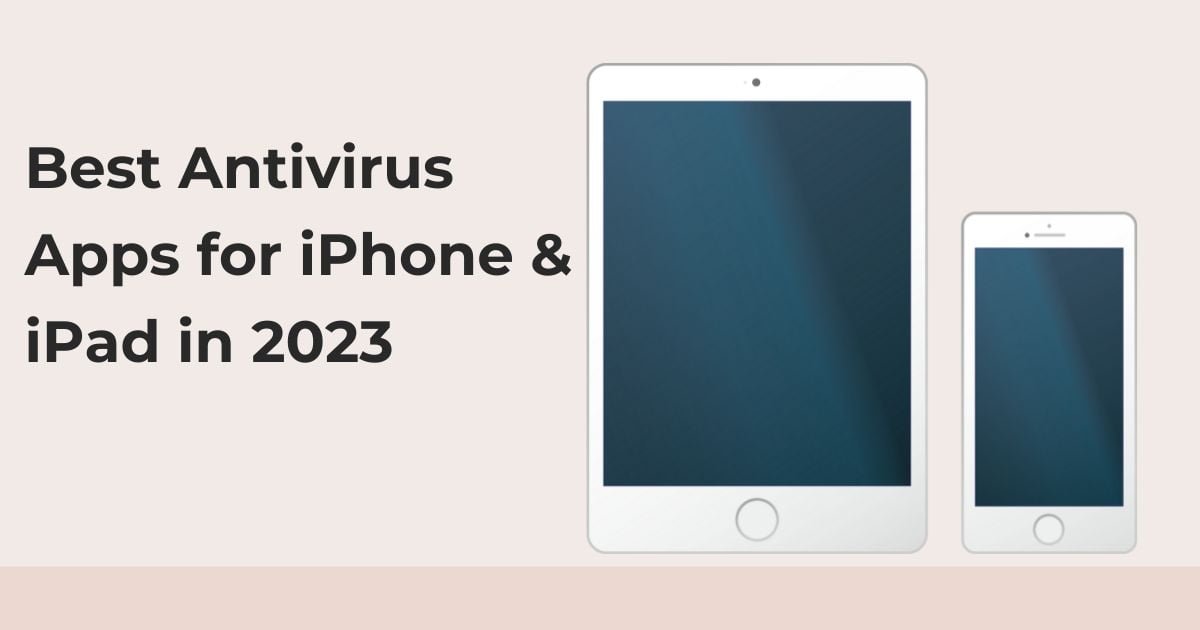With the increasing prevalence of cyber threats targeting mobile devices, it has become crucial to safeguard our iPhones and iPads from malware, viruses, and other malicious activities. Antivirus for iPhone and iPad play a vital role in protecting our personal data, preventing unauthorized access, and ensuring a safe browsing experience on iOS devices.

Importance Of Antivirus For iPhone & iPad
While iPhones and iPads are widely acknowledged for their enhanced security, attributed to Apple's rigorous app review process and closed ecosystem, the importance of antivirus apps for these devices should not be underestimated. Despite their robust security measures, there are compelling reasons why incorporating antivirus apps is beneficial for iPhone and iPad users. Here's a breakdown of the significance:
- Malware Protection:
Although iOS maintains a relatively low risk of malware compared to other platforms, it is not completely immune. Malicious apps occasionally manage to circumvent Apple's security measures and infiltrate the App Store. Antivirus apps act as an additional layer of defense, identifying and removing such malware.
- Web Protection:
Antivirus apps designed for iOS often feature web protection capabilities. These functionalities serve to safeguard users during internet browsing, preventing inadvertent visits to malicious websites that may seek to exploit device vulnerabilities or steal personal information.
- Email and Messaging Security:
Antivirus apps play a crucial role in scanning emails and messages for potential threats, including phishing attempts and malicious attachments. This is essential for shielding users from social engineering attacks and various cyber threats delivered through communication channels.
- Data Protection:
Antivirus apps contribute to securing personal and sensitive information stored on iOS devices. Features such as app locks, password protection, and secure vaults help safeguard confidential data, preventing unauthorized access.
- Real-time Monitoring:
Offering continuous scanning for potential threats in the background, antivirus apps provide real-time monitoring. This proactive approach ensures the prompt identification and resolution of emerging threats, reducing the risk of compromise.
- Safe Wi-Fi Connection:
Some antivirus apps include features that assist users in connecting to secure Wi-Fi networks, steering clear of potentially unsafe public networks. This functionality is vital for preventing man-in-the-middle attacks and unauthorized access to sensitive data.
- Device Tracking and Remote Wipe:
In scenarios where a device is lost or stolen, many antivirus apps provide features such as device tracking and remote wipe. These functionalities empower users to locate their devices and remotely erase data, thwarting unauthorized access.
While iOS devices indeed benefit from a robust security foundation, integrating an antivirus app adds an extra layer of protection, particularly in the face of evolving threats and vulnerabilities. Users are advised to remain vigilant and adopt a multi-layered security approach to ensure the ongoing safety of their iPhones and iPads.
Factors To Consider When Choosing An Antivirus For An iphone
When selecting an antivirus app for your iPhone or iPad, it is essential to consider several factors to ensure you choose the best one for your needs. Here are some key aspects to keep in mind:
Compatibility with iOS
Ensure that the antivirus app is compatible with the latest version of iOS installed on your device. Regular updates from the app developers are also crucial to address emerging threats and maintain compatibility with future iOS updates.
Malware Detection and Removal
Look for an antivirus app that offers robust malware detection and removal capabilities. It should be able to scan your device thoroughly and detect any malicious software or files, ensuring their prompt removal.
Real-Time Protection
Real-time protection is a critical feature to look for in an antivirus app. It allows the app to continuously monitor your device, detect and block potential threats in real-time, providing proactive security.
Privacy and Data Security
Consider an antivirus app that prioritizes privacy and data security. It should have features like secure web browsing, privacy scanning, and protection against phishing attempts to keep your personal information safe.
Additional Features
Some antivirus apps come with additional features like VPN (Virtual Private Network) services, password managers, app locks, and anti-theft measures. Assess your requirements and choose an app that offers the functionalities you deem necessary.

Best Antivirus For iPhone & iPad In 2024
Here are some of the best antivirus for iPhone and iPad users in 2024:
- Norton Mobile Security
- McAfee Mobile Security
- Avast Security & Privacy
- Bitdefender Mobile Security
- Trend Micro Mobile Security
- Kaspersky Internet Security
- Lookout Mobile Security
- Avira Mobile Security
- Sophos Mobile Security
- F-Secure SAFE
These apps have consistently performed well in terms of malware detection, ease of use, and overall security features. It's important to note that while some of these apps are available for free, they often offer premium versions with enhanced functionality for a subscription fee.
More related blogs on Do I Need VPN
Features And Benefits Of Each Antivirus App
Now, let's take a closer look at the features and benefits offered by each of the top antivirus for iPhone & iPad mentioned above:
- Norton Mobile Security:
- Malware detection and removal
- Wi-Fi security and VPN
- Web protection and safe browsing
- Device lost and stolen protection
- McAfee Mobile Security:
- Award-winning antivirus engine
- Secure web browsing and app privacy
- Wi-Fi security and VPN
- Anti-theft features and contacts backup
- Avast Security & Privacy:
- Powerful malware protection
- Wi-Fi security and VPN
- Photo vault and app permissions manager
- Junk cleaner and device optimization
- Bitdefender Mobile Security:
- On-demand and on-install scanning
- Web protection and secure browsing
- VPN for private and fast browsing
- Anti-theft features and account privacy
- Trend Micro Mobile Security:
- Malware and ransomware protection
- Secure Wi-Fi scanning and web guard
- Privacy scanner for Facebook
- Social network privacy and parental controls
- Kaspersky Internet Security:
- Advanced malware detection and removal
- Web protection and safe browsing
- Private browsing with VPN
- Anti-phishing and anti-theft features
- Lookout Mobile Security:
- Security breach alerts and identity theft protection
- Safe Wi-Fi and network connections
- Theft alerts and phone location tracking
- Photo and call history backup
- Avira Mobile Security:
- Real-time malware and virus scanning
- VPN for anonymous and secure browsing
- App lock and privacy advisor
- Anti-theft features and device tracking
- Sophos Mobile Security:
- Real-time protection against malware and ransomware
- Web filtering and safe browsing
- Wi-Fi security and VPN
- Passwordless multi-factor authentication
- F-Secure SAFE:
- Anti-malware and ransomware protection
- Browsing protection and safe banking
- Family rules and parental controls
- Theft protection and device finder
These apps offer varying levels of protection and additional features, so it's advisable to explore their individual websites or app descriptions for a more comprehensive understanding of their capabilities.
How To Install And Use Antivirus On iPhones & iPads
Installing an antivirus on iPhone or iPad is a straightforward process. Follow these general steps:
- Open the App Store on your iOS device.
- Search for the antivirus app you have chosen.
- Tap on the app and select “Get” or “Install” to download it.
- Once installed, open the app and follow the on-screen instructions to set it up.
- Grant the necessary permissions required by the app for optimal protection.
- Configure any additional settings according to your preferences.
- Run a scan of your device to check for existing malware or viruses.
- Enable real-time protection for continuous monitoring and threat detection.
After the initial setup, the antivirus app will work silently in the background, ensuring the security of your iPhone or iPad. Regularly update the app to receive the latest virus definitions and security enhancements.

Tips To Enhance iOS Security Alongside Antivirus Apps
While antivirus apps provide crucial protection, incorporating additional security practices can further enhance the safety of your iOS device. Consider the following tips:
- Keep iOS Updated: Regularly update your iPhone or iPad with the latest iOS version to ensure you have the latest security patches and bug fixes.
- Enable Two-Factor Authentication: Activate two-factor authentication for your Apple ID to add an extra layer of security to your device and account.
- Avoid Suspicious Links and Downloads: Exercise caution when clicking on links or downloading files from unknown or untrusted sources to prevent malware infections.
- Be Cautious with App Permissions: Review the permissions requested by apps before granting them access to your device's data and features. Only provide necessary permissions.
- Use Strong and Unique Passwords: Create strong, unique passwords for all your accounts and enable password autofill for added convenience and security.
Conclusion
Protecting your iPhone or iPad from malware and other security threats is essential in today's digital landscape. Antivirus apps provide a valuable defense against such threats, offering malware detection, real-time protection, and additional features to safeguard your personal data. By choosing one of the top antivirus for iPhone and iPad in 2023 and following the tips mentioned, you can enhance the overall security of your iOS device and browse the internet with confidence.
For better understanding about Antivirus : Do I Need VPN