Public Wi-Fi has become a ubiquitous feature of our modern lives. Whether we're at a coffee shop, airport, or hotel, the convenience of free internet access is hard to resist. However, it's important to be aware of the potential risks associated with using public WiFi networks. In this blog post, we will discuss some common mistakes that people make when accessing public WiFi and how to avoid them.
Connecting to Unsecured Networks

One of the most common mistakes people make when accessing public WiFi is connecting to unsecured networks. Unsecured networks are those that do not require a password or any other form of authentication to connect. While these networks may be convenient, they also pose a significant security risk.
When you connect to an unsecured network, your data is transmitted in plain text, making it easy for hackers to intercept and access your personal information. To avoid this, always connect to networks that require a password or have some form of encryption. This will help protect your data and ensure a more secure browsing experience.
Neglecting To Use A VPN
Another common mistake is neglecting to use a virtual private network when accessing public WiFi. A VPN creates a secure, encrypted connection between your device and the internet, making it much more difficult for hackers to intercept and access your data.
By using a Virtual Private Network you can ensure that your online activities remain private and secure, even when connected to a public WiFi network. There are many services available, both free and paid, so be sure to choose one that meets your needs and offers a high level of security.
Popular VPNs like Surfshark and ExpressVPN are best to use.
Failing to Update Devices and Apps
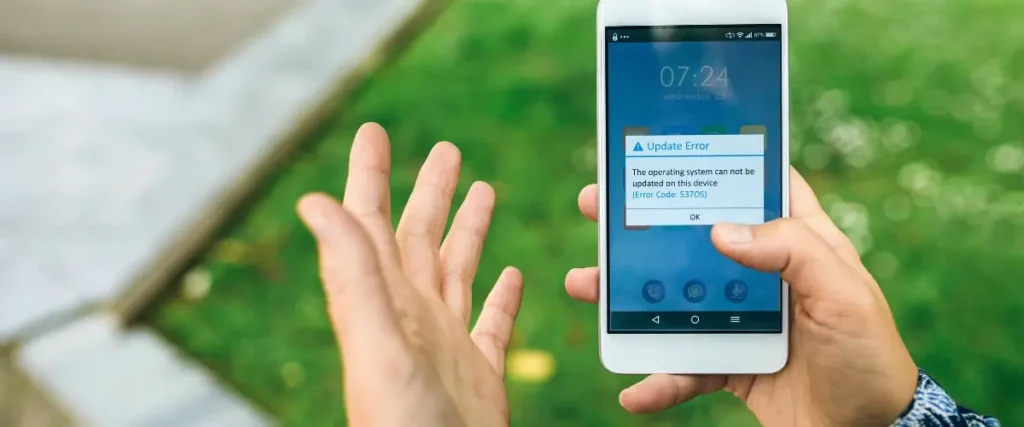
Keeping your devices and apps up to date is crucial for maintaining security, especially when using public Wi-Fi networks. Software updates often include important security patches that address vulnerabilities and protect against known threats.
Unfortunately, many people neglect to update their devices and apps regularly, leaving them vulnerable to attacks. Hackers are constantly finding new ways to exploit security weaknesses, so it's important to stay one step ahead by installing updates as soon as they become available.
Using Weak or Repeated Passwords

Using weak or repeated passwords is a mistake that can compromise your security, regardless of whether you're using public WiFi or not. However, the risk is amplified when connected to a public network, as hackers can easily intercept your login credentials.
To protect your accounts and data, always use strong, unique passwords for each online service you use. Avoid using common phrases or personal information that can be easily guessed. Additionally, consider using a password manager to securely store and generate complex passwords for you.
Failing to Disable Sharing Settings
Many devices have sharing settings enabled by default, allowing others on the same network to access your files and data. This can be a major security risk when connected to a public Wi-Fi network, as it allows potential attackers to easily access your device and steal sensitive information.
Before connecting to a public Wi-Fi network, ensure that sharing settings are disabled on your device. This will prevent unauthorized access and help protect your data from prying eyes.
Conclusion On Public Wi-Fi
While public WiFi networks offer convenience and accessibility, it's important to be aware of the potential risks involved. By avoiding common mistakes such as connecting to unsecured networks, neglecting to use a VPN, failing to update devices and apps, using weak or repeated passwords, and failing to disable sharing settings, you can significantly improve your security when accessing public Wi-Fi.
Remember to prioritize your online safety and take the necessary precautions to protect your personal information. By following these tips, you can enjoy the benefits of public Wi-Fi without compromising your security.
Read more about technology on Doineedvpn.









